Integrating Myntra with EasyEcom
By following the below-mentioned procedure you can easily integrate Myntra with EasyEcom.
Step 1: On the dashboard, click on the “Three dots aka meatball menu”
Step 2: Click on the “Account Settings” option
Once you click on the meatball menu, you will see the following fly-out menu:
Here click on the “Account Settings” option.
Step 3: Click on “Add Channels”
Once you click on Account Settings you will be navigated to the following page:
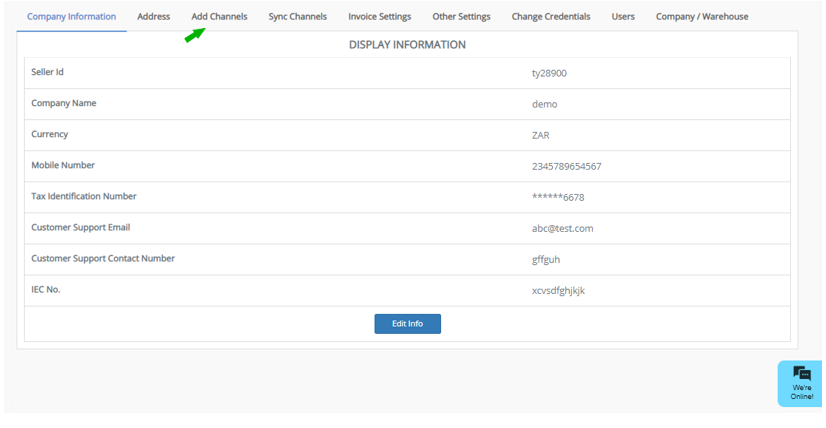
Here click on “Add Channels”.
Here click on “Add Channels”.
Step 4: Select Marketplace: “Myntra”
Once you click on “Add Channels” you will be navigated to the following page:
Here please click on the “Myntra” button. Once you click on it the following pop-up will appear:
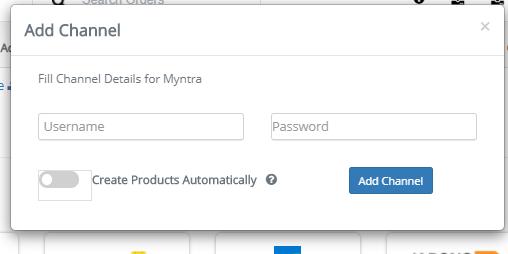
You are required to enter your Username and Password in the required columns.
After you provide these details click on the “Add Channels” button.
Note: If you enable the "Create Products Automatically" option, EasyEcom will automatically create a Master SKU of all your listed SKUs in Myntra. This is the easiest way to mirror the catalogue from Myntra to EasyEcom.
If you choose to not enable “Create Products Automatically”, you will have to upload the product master manually and map it with your Myntra listings.
You have now successfully integrated Myntra with EasyEcom.
You are required to enter your Username and Password in the required columns.
After you provide these details click on the “Add Channels” button.
Note: If you enable the "Create Products Automatically" option, EasyEcom will automatically create a Master SKU of all your listed SKUs in Myntra. This is the easiest way to mirror the catalogue from Myntra to EasyEcom.
If you choose to not enable “Create Products Automatically”, you will have to upload the product master manually and map it with your Myntra listings.
You have now successfully integrated Myntra with EasyEcom.
Related Articles
Integrating Myntra PPMP with EasyEcom (New Account)
By following the below-mentioned procedure you can easily integrate Myntra PPMP with EasyEcom. Step 1: On the dashboard, click on the “Three dots aka meatball menu” Step 2: Click on the “Account Settings” option Once you click on the meatball menu, ...Integrating Myntra JIT with EasyEcom
By following the below-mentioned procedure you can easily integrate Myntra JIT with EasyEcom. Step 1: On the dashboard, click on the “Three dots aka meatball menu” Step 2: Click on the “Account Settings” option Once you click on the meatball menu, ...SKU, QTY and Tagloop in the Shipping Label
Software Plan: Starter, Growth & Enterprise Account Type: Seller Account Inventory Type: Serialized & Non-Serialized Feature Description This feature allows sellers to customize the information displayed on their shipping labels based on their ...Integrating Marketplace using EasyEcom Standard APIs
You can easily integrate your marketplace with EasyEcom by following the process explained in this video and/or the integration workflow document shared with you. Marketplace Integration Frequently Asked Questions 1. Do we need to add carrier ...Integrating GrowSimplee/Blitz with EasyEcom
By following the below-mentioned procedure you can easily integrate Grow Simplee with EasyEcom. Step 1: In the toggle menu, navigate to “Masters>>Carrier Master” Step 2: Click on the “Add New” button Once you click on Carrier Master you will be ...