Integrating Myntra JIT with EasyEcom
By following the below-mentioned procedure you can easily integrate Myntra JIT with EasyEcom.
Step 1: On the dashboard, click on the “Three dots aka meatball menu”
Step 2: Click on the “Account Settings” option
Once you click on the meatball menu, you will see the following fly-out menu:
Here click on the “Account Settings” option.
Step 3: Click on “Add Channels”
Once you click on Account Settings you will be navigated to the following page:
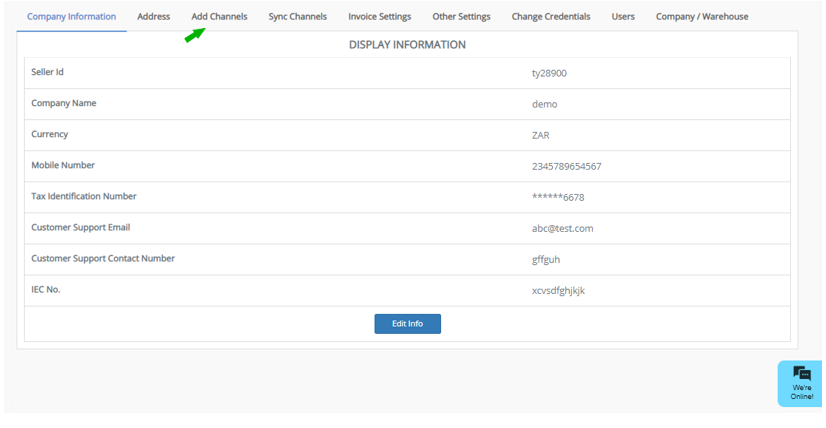
Here click on “Add Channels”.
Here click on “Add Channels”.
Step 4: Select Marketplace: “Myntra”
Once you click on “Add Channels” you will be navigated to the following page:
Here please click on the “Myntra” button. Once you click on it the following pop-up will appear:
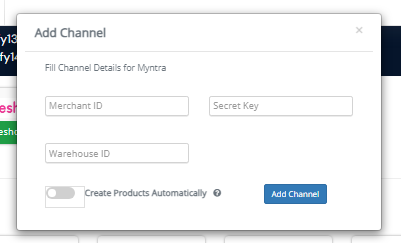
You are required to enter your Username and Password in the required columns.
After you provide these details click on the “Add Channels” button.
Warehouse ID as Username
Secret Key as PasswordMerchant ID as Seller Id
You are required to enter your Username and Password in the required columns.
After you provide these details click on the “Add Channels” button.
Warehouse ID as Username
Secret Key as Password
Merchant ID as Seller Id
Step 5: Import your Myntra Product Listings in EasyEcom
-To import your product listing, first navigate to “Inventory>>Manage Listings”.
Here click on the “Import Listing” button.
-Then click on the “Download Template Sheet” button.
In the Import Listings excel file, enter your 'Seller SKU code' in SKU, Listing Reference Number,
GUID, and Identifier column.
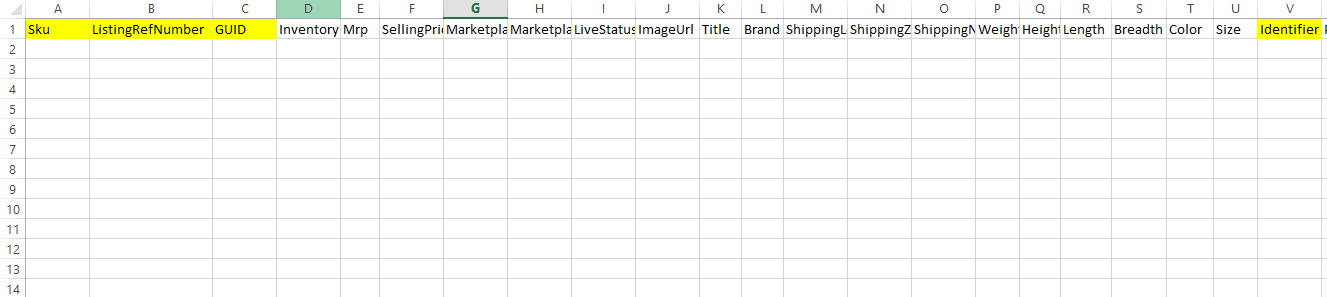
In case you don't know your 'Seller SKU code' , download your Myntra Product Listings file and copy the 'Seller SKU code' from it.
Now select “Myntra PPMP” as your marketplace as shown in the above pop-up, click on the “Choose File” button and select this file from your system. Then click on the “Upload” button.
Myntra sheet is as below(for reference)
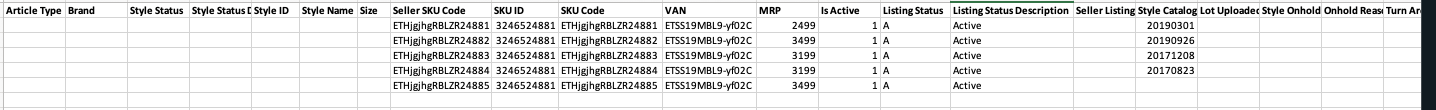
Step 6: Map your Products with EasyEcom
Follow the manual mapping process to map your Myntra products with EasyEcom.
Here click on the “Import Listing” button.
-Then click on the “Download Template Sheet” button.
In the Import Listings excel file, enter your 'Seller SKU code' in SKU, Listing Reference Number,
GUID, and Identifier column.
In case you don't know your 'Seller SKU code' , download your Myntra Product Listings file and copy the 'Seller SKU code' from it.
Now select “Myntra PPMP” as your marketplace as shown in the above pop-up, click on the “Choose File” button and select this file from your system. Then click on the “Upload” button.
Myntra sheet is as below(for reference)
Step 6: Map your Products with EasyEcom
Follow the manual mapping process to map your Myntra products with EasyEcom.
You have now successfully integrated Myntra with EasyEcom and mapped your product listings
Please Note: Current JIT integration only works for old B2B; Please contact support team if any brand requires to use the same for new b2b.
Related Articles
Integrating Myntra with EasyEcom
By following the below-mentioned procedure you can easily integrate Myntra with EasyEcom. Step 1: On the dashboard, click on the “Three dots aka meatball menu” Step 2: Click on the “Account Settings” option Once you click on the meatball menu, you ...Integrating Ajio JIT with EasyEcom
By following the below-mentioned procedure you can easily integrate Ajio JIT with EasyEcom. Step 1: On the dashboard, click on the “Three dots aka meatball menu” Step 2: Click on the “Account Settings” option. Once you click on the meatball menu, you ...Integrating Myntra PPMP with EasyEcom (New Account)
By following the below-mentioned procedure you can easily integrate Myntra PPMP with EasyEcom. Step 1: On the dashboard, click on the “Three dots aka meatball menu” Step 2: Click on the “Account Settings” option Once you click on the meatball menu, ...Integrating Nykaa-B2B JIT with EasyEcom
By following the below-mentioned procedure you can easily integrate Nykaa-B2B JIT with EasyEcom. Step 1: On the dashboard, click on the “Three dots aka meatball menu” Step 2: Click on the “Account Settings” option. Once you click on the meatball ...Integrating Marketplace using EasyEcom Standard APIs
You can easily integrate your marketplace with EasyEcom by following the process explained in this video and/or the integration workflow document shared with you. Marketplace Integration Frequently Asked Questions 1. Do we need to add carrier ...