Steps to Mark Returns in EasyEcom

Software Plan: Starter

Account Type: Seller Account

Inventory Type: Serialized & Non-Serialized
Workflow: Process Manually
Step 1: Go to Orders (main menu) > Returns & Replacements
Step 2: In the "Returns" tab, choose the returns method as "Process Manually." Search the order by any entity as shown in the image.
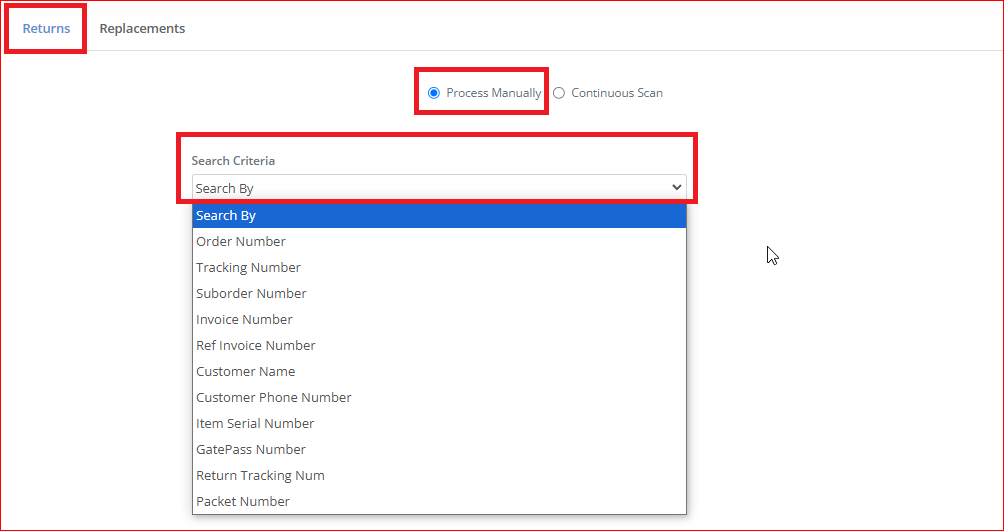
Step 3: After choosing the entity, mention the details of the selected entity and click "Search."
The details of the order will be shown
Step 4: Select the order.
Choose the "Return Reason" as shown in the image
Step 5: Click "Mark As Return"

Manual Processing allows item-by-item classification within an order, letting you classify each item as good or bad and control the quantity putaway.
The order will be marked as Returned
Other Related Articles
Related Articles
Returns: Quick Scan Flow
Software Plan: Starter Account Type: Seller Account Inventory Type: Serialized & Non-Serialized Feature description This feature introduces a streamlined return management system for EasyEcom users, particularly focusing on improving efficiency for ...Integrating Ajio Dropship with EasyEcom
Integrating AJIO Dropship with EasyEcom Step 1: Click on the 3 dots -> “Account Settings” Step 2: Click on “Add Channels” Step 3: Select Marketplace “AJIO” Once you click on it the following pop-up will appear: You are required to enter your: ...How does EasyEcom work?
As soon as you sign-up your account with EasyEcom and Integrate all your channels you will be amazed to see how EasyEcom can make your operations very much simple and stressless. It helps you to perform activities related to the Order process, Stock ...Create "Initiate Returns" in Easyecom
Software Plan: Startup, Growth & Enterprise Account Type: Seller Account, Aggregator Account & 3PL Account Inventory Type: Serialized & Non Serialized Feature Description The "Initiate Return" process is required when the customer places a return ...How does EasyEcom free trial work?
Once you have created your business account with EasyEcom, you are entitled to take advantage of EasyEcom’s free trial without any question asked. For this free trial, you are not required to provide your credit card or bank details, unlike our ...