Create Customers using Customer Master

Software Plan: Starter, Growth & Enterprise

Account Type: Seller Account, Aggregator & 3PL

Inventory Type: Serialized & Non-Serialized
Feature description
EasyEcom allows sellers to create wholesale customers for B2B order processing. These customers can be marketplaces or other clients. Sellers can manage online orders to marketplaces and offline orders to specific B2B clients. POS customers are for offline store orders. The system provides customer profiles, order history, and analytics for efficient management.
Use Case
Scenario: A small business owner, Alice, sells handmade jewellery online and through her physical store. She wants to streamline her customer management process and gain insights into her sales data.
Solution:
- Wholesale Customer Creation: Alice creates profiles for her B2B customers, including jewellery boutiques and online retailers. She stores their contact information, purchase history, and any special requirements.
- POS Customer Creation: For customers who visit her store, Alice creates POS customer profiles. She collects their names, email addresses, and purchase preferences.
- Order Processing: When a customer places an order, whether online or in-store, Alice enters the details into EasyEcom. The system automatically updates inventory levels and generates invoices.
- Customer Communication: Alice uses EasyEcom to send personalized emails, newsletters, and promotions to both wholesale and POS customers.
- Analytics and Insights: EasyEcom provides detailed reports on sales trends, customer behaviour, and product performance. Alice uses this data to identify popular items, target specific customer segments, and optimize her marketing efforts.
Benefits for Alice:
- Improved Customer Relationships: By tracking purchase history and preferences, Alice can offer personalized recommendations and provide exceptional customer service.
- Efficient Order Management: EasyEcom simplifies the order processing workflow, reducing errors and saving time.
- Data-Driven Decision Making: The analytics provided by EasyEcom help Alice make informed decisions about her business, such as product development, marketing campaigns, and inventory management.
- Scalability: As Alice's business grows, EasyEcom can easily accommodate a larger customer base and increased order volume.
Overall, EasyEcom empowers Alice to manage her wholesale and POS customers effectively, enhance the customer experience, and drive business growth.
Workflow
Create Wholesale Customers for B2B
Step 1: Go to Masters (main menu) > Customer Master.
Step 2: In the "Wholesale Customers" tab, click on the "Hamburger Menu"
Step 3: Click "Add New Customer"
Step 4: Mention the details of the customer and click on "Submit"
Choose the GSTIN Type-
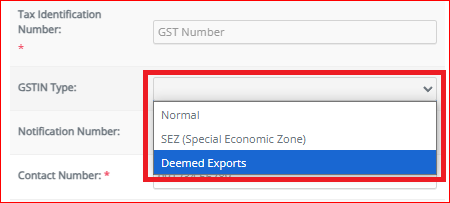
A wholesale customer will be created.
Edit the Wholesale Customer details
Step 1: In the "Wholesale Customers" tab, click on the "Hamburger Menu" shown beside the created customer. Select "Edit Company Details".
Step 2: Make the changes to the required field and click "Submit".
Create POS Customers for POS Orders
Step 1: Go to Masters (main menu) > Customer Master.
Step 2: In the "POS Customers" tab, click on the "Hamburger Menu". Select "Add New Customer".
Step 3: Mention the details of the customer and click on "Submit"
A POS Customer will be created.
Edit the POS Customer details
Step 1: In the "POS Customers" tab, click on the "Edit" button shown beside the created POS customer.
Step 2: Make the changes to the required field and click "Update".
Other Related Articles
Related Articles
Create Pricing Master Scheme and Customer Group
Software Plan: Startup, Growth & Enterprise Account Type: Seller Account Inventory Type: Non Serialize & Serialize Feature description The Pricing Master feature empowers you to define custom pricing schemes for your wholesale customers. This allows ...Customer Level Inventory Blocking
Software Plan : Growth & Enterprise Account Type : Seller Account Inventory Type : Serialised & Non-Serialized Feature description This feature empowers sellers to block specific inventory, reserving it exclusively for valuable B2B clients, specific ...What is a Digital Product ? How to create it?
Software Plan : Starter, Growth & Enterprise Account Type : Seller Account Inventory Type : Serialized & Non-Serialized Feature description A digital product is a good or service that is created, distributed, and consumed entirely in electronic form. ...How to Create Pending Returns?
Software Plan: Startup, Growth & Enterprise Account Type: Seller Account Inventory Type: Serialized & Non-Serialized Feature description The "Pending Returns" feature allows businesses to manage anticipated returns that have not yet been physically ...Create B2B orders in bulk
With this feature, you can create bulk orders for multiple customers in one go. Steps to create B2B orders in bulk: STEP 1: Click on the plus (+) icon > Add wholesale orders in bulk STEP 2: Save the template Click on "Download template". An Excel ...